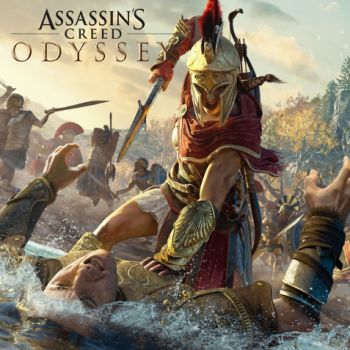
- Download Uplay (if it is not installed)https://uplay.ubi.com/
- Disable Windows updates. (If you have Windows 10, disable updates using the program https://goo.gl/G4F6BO ).
- Open the root of the Ubisoft Game Launcher folder and copy files DG_UplayActivator.exe, ACO_Offline.exe, Uplay Online.exe and Uplay Backup ACO.bat(A link to the files will be issued after the purchase of the goods).
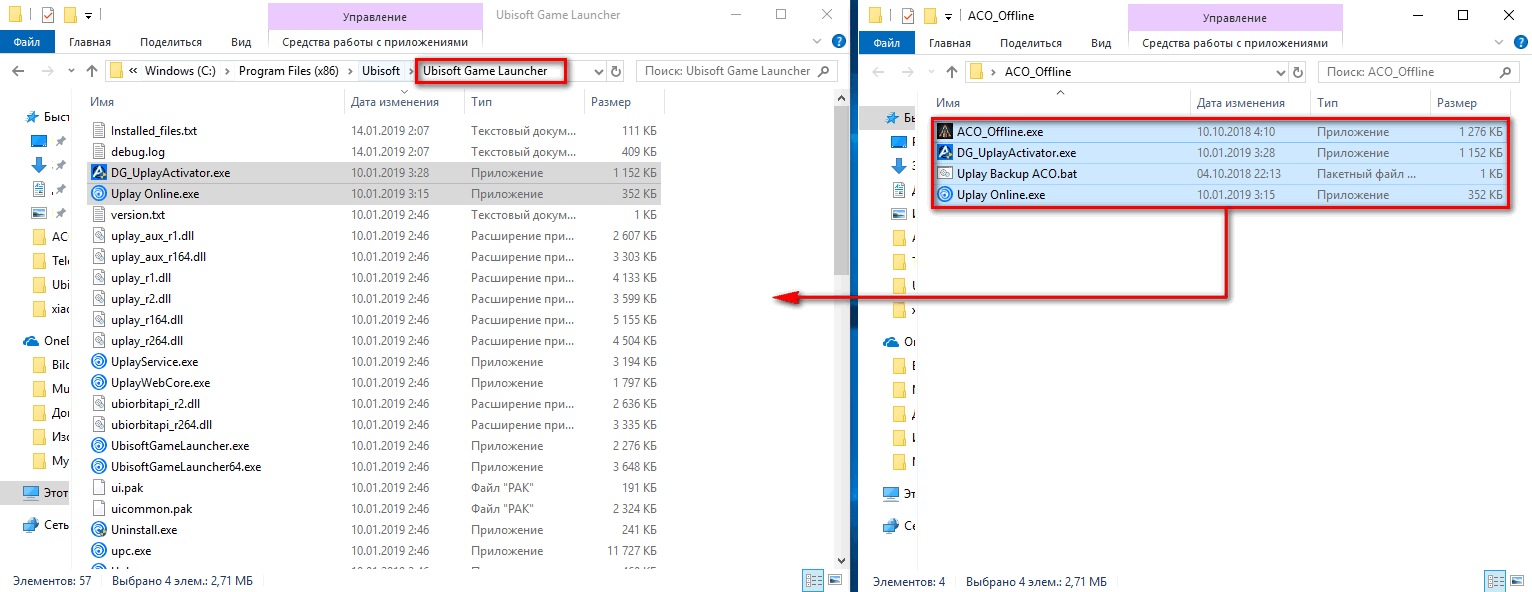
- Run DG_UplayActivator.exe and enter the activation code.
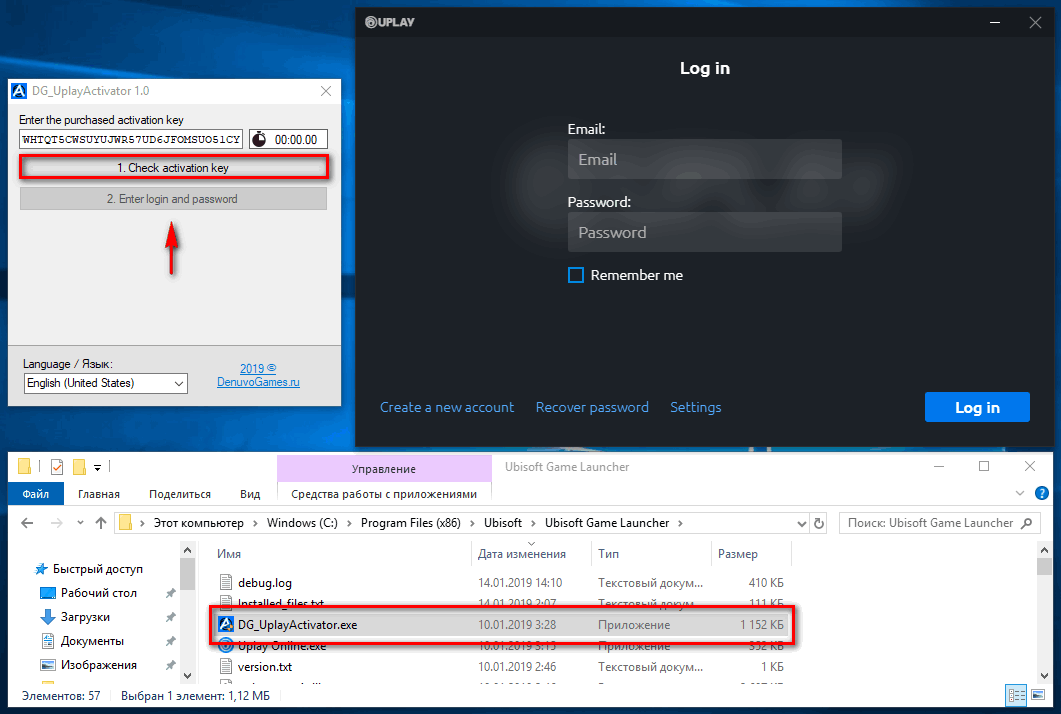
- Click " Enter username and password" and wait until the activator enters the account data in the Uplay client.
- Put the game to download.
- After downloading, start the game and immediately exit it after loading the game menu.
- Go to settings Uplay/Network and put a tick in front of the items "Always start Uplay in offline mode" и "Do not send error messages" as shown in the screenshot.

- Press "To go offline" as shown in the screenshot.
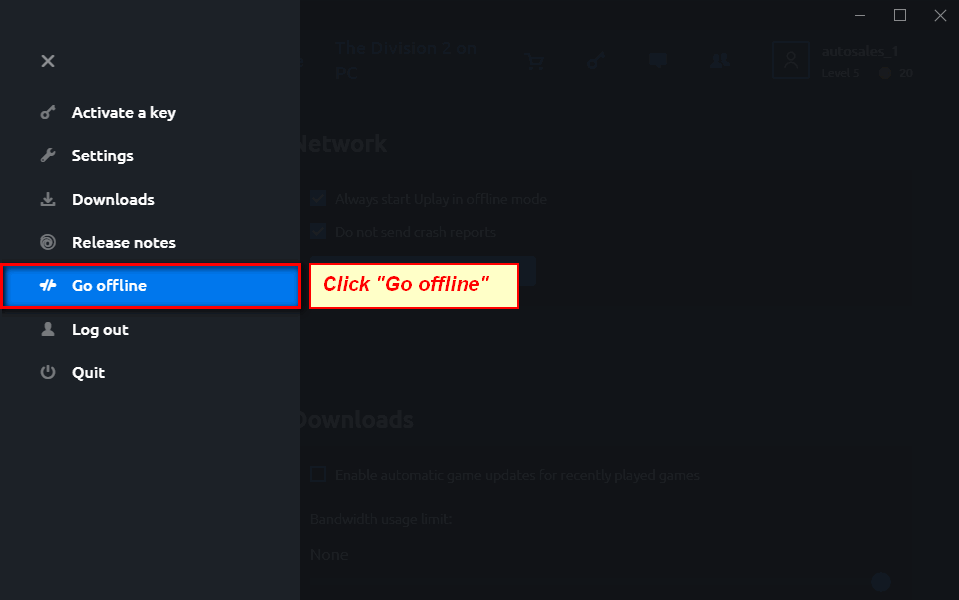
- Run Uplay Backup ACO.bat(The file will automatically make a copy of the offline client settings).
- All subsequent launches of the game strictly through the file ACO_Offline.exe(For convenience, you can make a shortcut on your desktop).
If you have your Uplay account then you can log into it via file Uplay_online.exe
